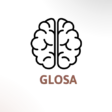What is Canva Magic Studio?
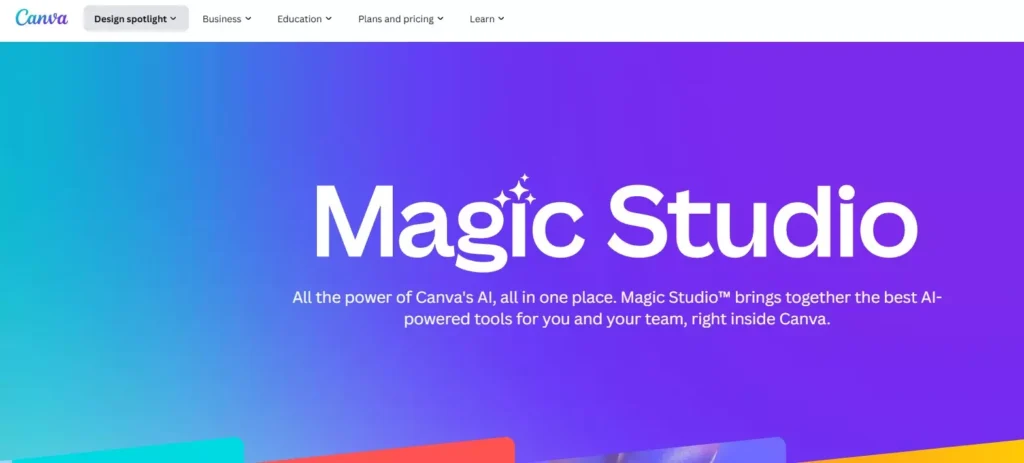
Canva Magic Studio is the latest innovation from Canva, blending artificial intelligence (AI) with intuitive design tools. It claims to revolutionize how we create content by offering a suite of AI design tools that simplify complex design processes. But the big question remains—can Canva Magic Studio be a true designer replacement?
In this article, we will dive deep into the features, performance, and limitations of Canva Magic Studio, compare it to traditional design workflows, and help you decide if it’s suitable for your professional design needs.
Canva Magic Studio and the Evolution of AI Design Tools
The rise of AI design tools has changed the creative industry. From logo creation to full social media campaigns, platforms like Canva Magic Studio aim to automate creative tasks. But does automation equal quality?
Canva Magic Studio uses generative AI to create visuals, layouts, and even copywriting. Its key features include:
- Magic Design: Generates templates from simple prompts.
- Magic Eraser: Removes unwanted elements in one click.
- Magic Edit: Enhances or transforms images using natural language.
- Magic Write: An AI copy assistant for text-based content.
These tools reduce the time spent on repetitive tasks, making it easier for marketers, entrepreneurs, and small businesses to produce content quickly. But for seasoned designers, is this suite of AI design tools powerful enough?
Can Canva Magic Studio Truly Act as a Designer Replacement?
The term “designer replacement” stirs up debate. While Canva Magic Studio simplifies many tasks, replacing a skilled human designer involves more than layout automation.
Here are a few areas where Canva Magic Studio shines:
- Speed: You can produce branded assets in minutes.
- Accessibility: Non-designers can now build decent designs.
- Cost: No need to hire or outsource basic creative work.
However, some critical limitations prevent it from being a full designer replacement:
- Lack of originality: AI-generated designs often resemble templates.
- Creative depth: Nuanced branding, typography, or conceptual thinking still require human input.
- Customization barriers: Fine-tuning AI designs can be clunky and limited.
So while Canva Magic Studio is an excellent AI design tool, it currently complements rather than replaces professional designers.
How Canva Magic Studio Compares to Other AI Design Tools
When stacked against competitors like Adobe Firefly, Microsoft Designer, and Figma’s AI integrations, Canva Magic Studio holds its own.
Strengths of Canva Magic Studio include:
- User-friendly interface
- Integrated design, writing, and publishing tools
- Frequent feature updates
But other AI design tools offer:
- More control for advanced designers (e.g., Adobe)
- Collaborative design environments (e.g., Figma)
- Higher-resolution outputs for print and enterprise use
Thus, while Canva Magic Studio is a robust solution for quick design needs, those seeking precise control and original artistry may still prefer traditional tools or more advanced AI design tools.
Real-World Use Cases of Canva Magic Studio as a Designer Replacement
To test if Canva Magic Studio can serve as a designer replacement, we explored several real-life use cases:
1. Social Media Campaigns
- Outcome: Magic Design generated posts in seconds.
- Verdict: Great for quick marketing bursts, but limited brand personality.
2. E-commerce Product Listings
- Outcome: Magic Write and Magic Edit combined to create product images and copy.
- Verdict: Effective for small businesses with minimal creative staff.
3. Internal Presentations
- Outcome: Magic Design suggested slide layouts based on a simple brief.
- Verdict: Ideal for non-designers; visuals lacked polish compared to a designer’s touch.
These tests reveal that Canva Magic Studio is powerful, but still needs human oversight for high-stakes or brand-sensitive tasks.
Should Professionals Replace Human Designers with Canva Magic Studio?
The idea of a full designer replacement depends on your creative needs.
Canva Magic Studio is:
- Perfect for content creators and startups
- Efficient for creating consistent visual materials
- A helpful tool in the hands of marketers, sales teams, and bloggers
But if you’re working on:
- A brand identity
- Custom illustrations or packaging
- High-end advertising
Then, Canva Magic Studio, like many AI design tools, becomes a collaborator—not a replacement. It accelerates the design process but cannot replicate intuition, cultural awareness, or emotional resonance.
SEO and Content Strategy Benefits with Canva Magic Studio
For SEO professionals and content marketers, Canva Magic Studio streamlines visual content creation for blog posts, social media, and landing pages.
Benefits of integrating AI design tools into your SEO workflow:
- Faster production of infographics and charts
- Easy customization of content across channels
- On-brand visuals without hiring a designer
Using Canva Magic Studio in this context helps teams focus on strategy and storytelling, while the platform handles visual execution. However, originality and strong branding still require oversight.
Is Canva Magic Studio Really a Designer Replacement?
So, is Canva Magic Studio a true designer replacement?
Not entirely. But it’s an exceptional productivity booster and a strong entry point for non-designers or solo entrepreneurs. It’s among the top AI design tools available, offering accessible design with minimal learning curve.
For professionals, it complements rather than replaces traditional design tools and human expertise. The future may bring more advanced AI capabilities, but for now, Canva Magic Studio is best viewed as a powerful assistant—one that makes good design more accessible, not obsolete.