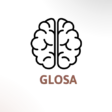In today’s fast-paced digital world, video content reigns supreme. Whether you’re a solo content creator, digital marketer, or business owner, creating high-quality video is no longer optional — it’s essential. But video production used to demand expensive equipment, a full crew, and complex editing software. Not anymore.
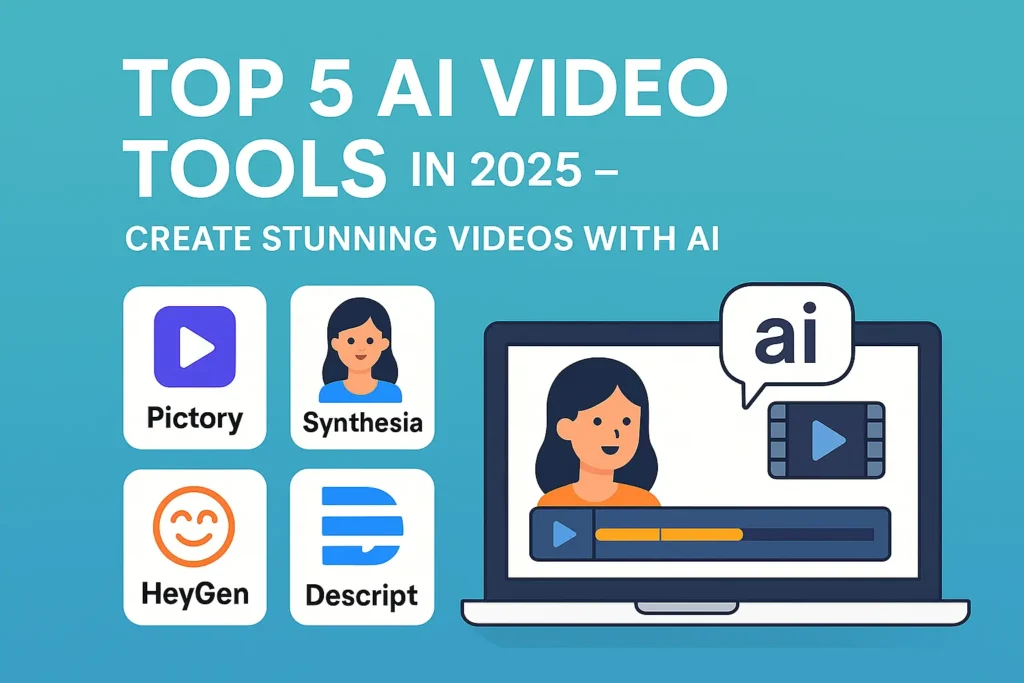
Thanks to the rise of AI video tools in 2025, anyone can now produce studio-quality videos with minimal effort. These tools use artificial intelligence to automate editing, generate scripts, create avatars, add voiceovers, and even produce full videos from simple text.
In this article, we explore the top 5 AI video tools that are revolutionizing content creation. You’ll see real-world examples, find the best use cases for each tool, and understand how to integrate them into your workflow.
1. Pictory AI – Turn Text into Engaging Videos
Imagine pasting a blog post or a LinkedIn article, and in under five minutes, it becomes a captivating video with music, narration, and visuals. That’s exactly what Pictory offers.
Pictory uses advanced natural language processing to extract key points from your text and match them with relevant stock footage, transitions, and AI voiceovers. It’s ideal for repurposing written content into engaging social media clips or YouTube shorts.
🔍 Example Use Case:
A small business blog post on “Healthy Eating Tips” was converted by Pictory into a 2-minute explainer video, featuring animated text overlays, stock food visuals, and a friendly AI-generated narration. No editing software was needed.
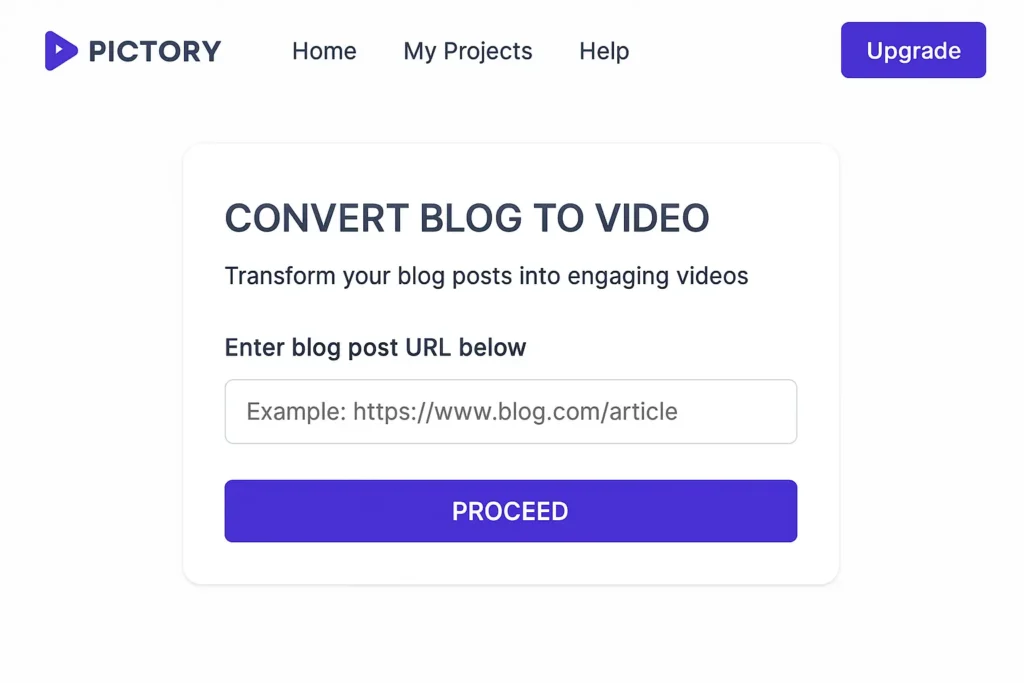
👉 Best For: Bloggers, marketers, and agencies who want to repurpose content across platforms without hiring a video editor.
2. Synthesia – Create Videos with AI Avatars
If you want to add a human touch without recording yourself, Synthesia is the go-to tool. It allows you to generate videos using AI avatars that can speak over 120 languages, making it a game-changer for global businesses.
All you have to do is type a script, choose a presenter, and hit generate. The AI avatar will read your script in a natural voice, with facial expressions and body movements.
🔍 Example Use Case:
An HR team used Synthesia to onboard new employees with videos explaining company policies. They created a series of 5-minute avatar-led videos, saving time and avoiding repetitive Zoom calls.
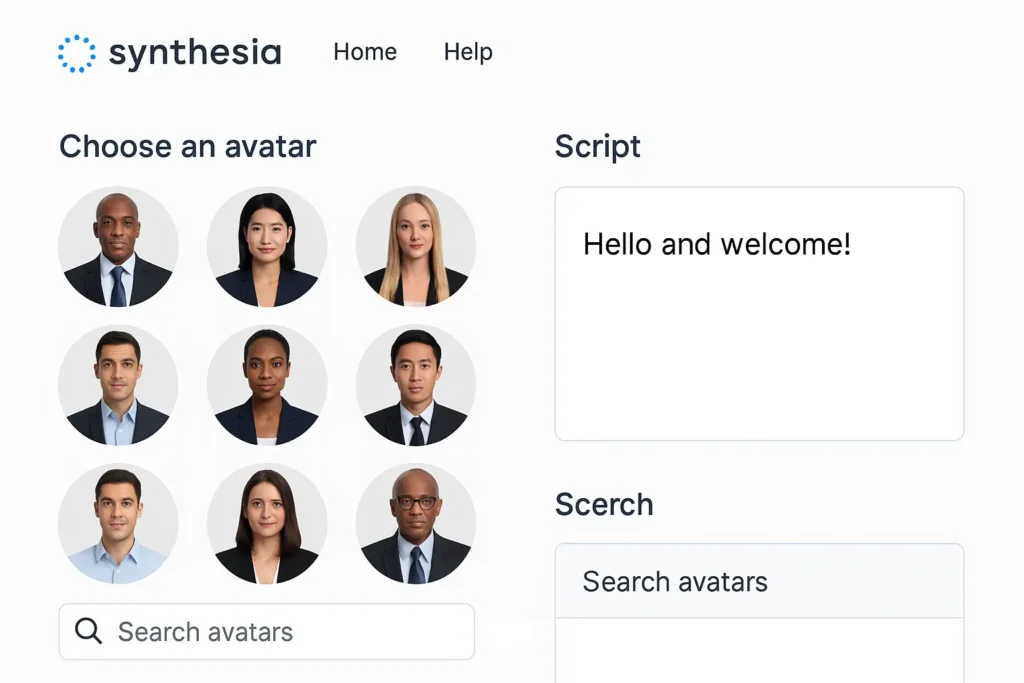
👉 Best For: Corporate training, explainer videos, and localization of content into multiple languages.
3. Runway ML – AI Video Editing on Autopilot
Runway ML is the creative’s dream toolkit. With its AI-powered video editor, you can remove objects, isolate motion, apply green screen effects, or even extend video backgrounds — all in the browser.
Its flagship feature, “Gen-2,” uses text-to-video generation. Just describe the scene in a few words — like “a tiger walking in slow motion through a neon-lit jungle” — and Runway will generate a realistic short video.
🔍 Example Use Case:
A travel vlogger used Runway’s AI tools to enhance footage by removing crowds from a beach scene and adding cinematic depth-of-field effects — all in minutes.
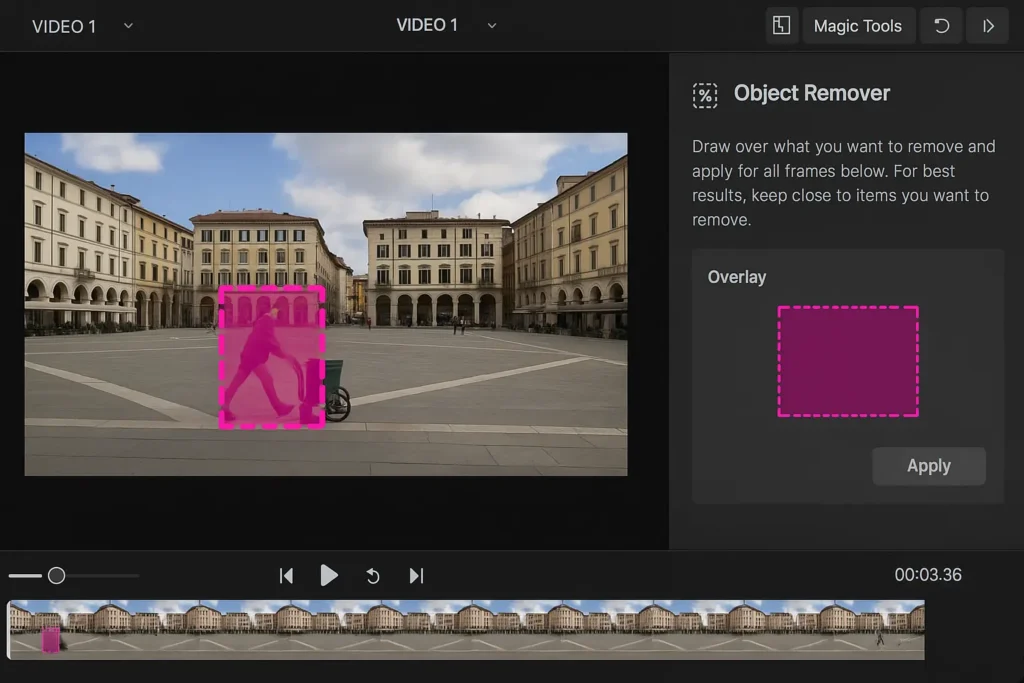
👉 Best For: YouTubers, filmmakers, or marketers needing high-end visual effects without a studio budget.
4. HeyGen – Personalize Video Messages with Your Face
HeyGen is pushing the boundaries of personalization. It allows you to create AI-powered video messages using your own face and voice. Upload a short video once, and from there, generate custom messages at scale for clients, leads, or followers.
You can even use HeyGen’s library of avatars if you don’t want to record yourself.
🔍 Example Use Case:
A real estate agent used HeyGen to send personalized walkthroughs to 50 clients using the same video template, swapping just the names and details via a spreadsheet.
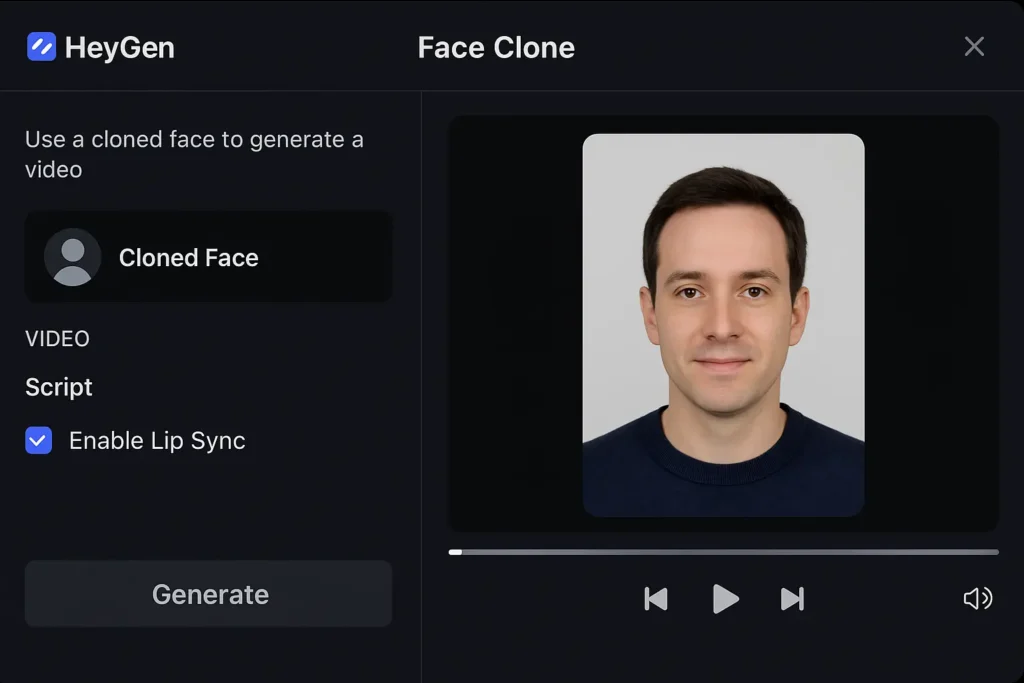
👉 Best For: Sales outreach, personalized customer engagement, and content creators building deep audience trust.
5. Descript – Record, Edit, and Publish Seamlessly
Descript redefines video editing by turning it into a word processor. You can record your screen, webcam, and audio — then edit the content simply by editing the transcript. Cut filler words, generate subtitles, or even overdub your own voice using its AI-powered voice clone.
It also includes studio sound enhancement, multi-track editing, and publishing tools, making it an all-in-one platform.
🔍 Example Use Case:
A podcast team used Descript to convert their Zoom recordings into polished YouTube videos with subtitles, highlights, and automatic music syncing.
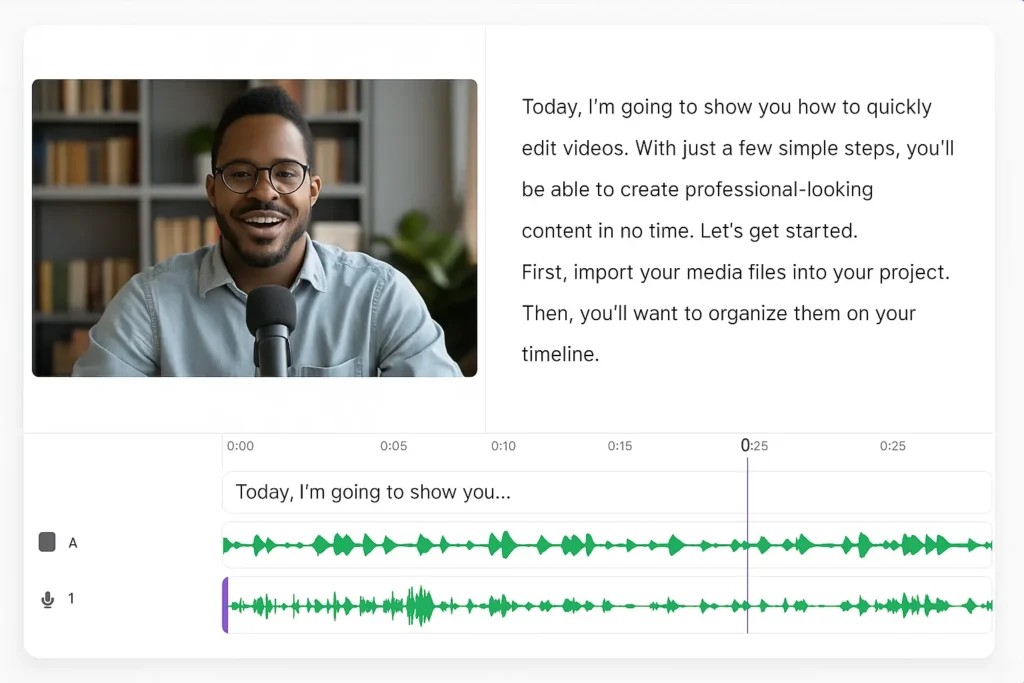
👉 Best For: Podcasters, course creators, and solo creators who want fast, flexible video editing with minimal learning curve.
Why These AI Tools Matter in 2025
With TikTok, YouTube Shorts, and Instagram Reels dominating engagement, speed is the new superpower. The old process — filming, editing, reviewing, exporting — is too slow for most creators today. These tools bring automation, scale, and creativity into the hands of everyone.
Even better, most of them offer free trials or freemium plans, allowing you to experiment before committing. Whether you’re building your brand, teaching online, or closing sales — AI video tools now act as your virtual production team.
Final Thoughts
The top AI video tools in 2025 aren’t just upgrades — they’re a complete reimagination of how video is made. With platforms like Pictory, Synthesia, Runway ML, HeyGen, and Descript, anyone can create compelling, high-quality videos with a few clicks.
So whether you’re a solopreneur building a YouTube channel, a business scaling client communications, or a creative pushing visual boundaries — these AI tools give you the edge.