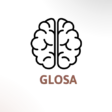In today’s world, writing tools powered by AI (artificial intelligence) are becoming more popular. One of the most talked-about tools is Notion AI. But what is Notion AI, and is it really a smart writing assistant? In this article, we’ll break it all down in simple terms.
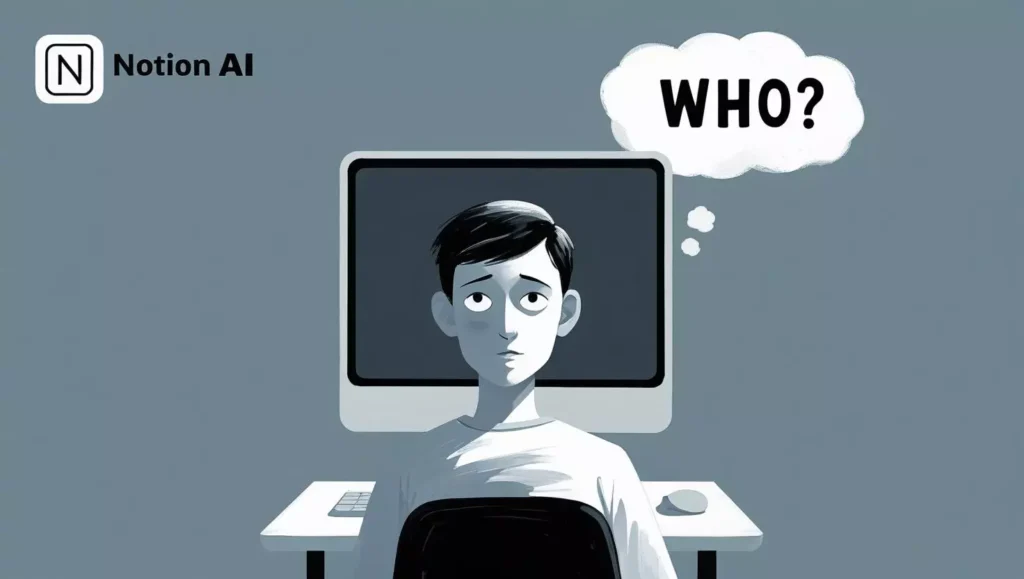
✅ Notion AI: Smart Writing Assistant for Everyday Use
🧠 What Is Notion AI?
Notion AI is an AI-powered writing assistant built directly into the Notion app — a tool many people already use for notes, tasks, and documents.
With Notion AI, you get help with writing inside the same space where you organize your work. It’s like having a smart writing partner available 24/7.
✍️ What Can Notion AI Help You Do?
Here are some ways this smart writing tool makes writing easier:
✅ Write faster:
Simply enter your topic, and Notion AI will generate a full paragraph or draft for you. For example, if you’re writing a blog post about “time management tips,” it can instantly provide a structured starting point you can refine.
✅ Fix grammar and spelling mistakes:
Notion AI automatically checks your text for grammar and spelling errors. It also suggests improvements for clarity, helping you write in a more polished and professional tone without needing a separate grammar tool.
✅ Summarize long content:
If you have a long block of text or a detailed document, Notion AI can quickly create a short summary that captures the key points. This is useful for meeting notes, research recaps, or quick overviews.
✅ Translate into multiple languages:
Need to write or translate something in English, French, or Spanish? Notion AI can handle basic translations directly within your page — no need to open a separate translation tool.
✅ Generate fresh ideas:
Stuck with writer’s block? Just ask Notion AI. It can suggest blog topics, email headlines, content outlines, or engaging introductions to get your creativity flowing.
✅ Create clear lists and outlines:
Have scattered thoughts or a rough draft? Notion AI helps organize them into structured bullet points or clean outlines. This is especially helpful when planning documents, writing emails, or building slide decks.
Whether you’re working on emails, blog posts, or meeting notes, Notion AI can save time and improve quality.
🎯 Is Notion AI Easy to Use?
Absolutely. Even if you’ve never used an AI writing assistant before, Notion AI is incredibly beginner-friendly and easy to get started with.
You don’t need to install any extra software or learn complex settings.
As long as you have a Notion account, you’re ready to go.
Here’s how simple it is:
- Open any Notion page where you want to write.
- Click on the AI icon (usually labeled “Ask AI” or “Start Writing with AI”).
- Type in what you want help with, and let the AI do the work.
You can start with basic prompts like:
- “Summarize this text” – Great for condensing meeting notes or long articles.
- “Fix the grammar in this paragraph” – Useful for polishing up any rough draft.
- “Write a blog post about time management” – Perfect for generating content ideas and outlines.
You can also ask more specific or creative questions like:
- “Create a list of blog title ideas about healthy habits”
- “Translate this paragraph into French”
- “Turn this bullet list into a full paragraph”
Notion AI responds quickly, and you can edit or improve its suggestions as needed. It’s a tool that works with you, not instead of you — making writing easier, not harder.
👥 Who Should Use Notion AI?
Notion AI is a versatile writing assistant that suits a wide range of users — from professionals to students and everyone in between. Here’s a closer look at who can benefit the most:
📝 Writers & Content Creators
Whether you’re a blogger, copywriter, YouTuber, or social media marketer, Notion AI helps speed up your content creation process.
- Generate blog post outlines
- Brainstorm catchy video titles
- Rewrite captions to sound more engaging
- Create SEO-friendly summaries in seconds
For creators working with tight deadlines, Notion AI acts like a second brain — helping turn ideas into publishable drafts quickly and smoothly.
🎓 Students & Researchers
If you’re a student juggling essays, reports, and study notes, Notion AI can make academic writing feel less overwhelming.
- Summarize long readings or lecture notes
- Turn rough ideas into clear outlines
- Polish grammar before submitting assignments
- Translate phrases when writing in a second language
For researchers, it can help organize complex findings into readable summaries or create first drafts of research briefs.
💼 Remote Workers & Professionals
Remote teams rely heavily on written communication — and Notion AI helps make that communication faster and more efficient.
- Draft professional emails
- Write project plans or reports
- Summarize meeting notes
- Keep team pages up-to-date with clear, structured writing
It’s like having a writing assistant on call, without needing to leave your workspace.
🧩 Anyone Who Writes Regularly
Even if you’re not a professional writer, Notion AI can help with your everyday writing tasks:
- Create daily to-do lists
- Draft personal journal entries
- Jot down meeting agendas
- Turn scattered notes into organized outlines
If you spend time typing on a screen — whether casually or professionally — this tool can save you time, reduce mental effort, and help you write with more clarity.
✍️ In Summary:
If your work or life involves writing — in any form — Notion AI can make that writing easier, faster, and better. It’s built for creators, learners, workers, and anyone who wants to communicate more effectively with words.
If you write on a screen, Notion AI can help you do it better.
⚠️ What Are the Limits of Notion AI?
While Notion AI is powerful, it’s not perfect:
- ❌ May include outdated or incorrect info — check before publishing
- ❌ Doesn’t connect to live web like Google
- ❌ Wording can feel robotic — tweak for personal tone
So, while it’s a helpful AI writing assistant, human touch is still important.
💡 Is Notion AI Worth It?
If you’re already using Notion, adding Notion AI is a great upgrade.
You’ll write faster, get ideas quicker, and reduce stress during deadlines.
Even if you’re not a writer, this smart writing tool gives you an edge.
✅ Final Thoughts: Is Notion AI a Smart Writing Assistant?
Yes — Notion AI is a smart, practical writing assistant that fits right into your workflow.
Whether you write blogs, notes, or ideas, it helps you get more done with less effort.
📌 Try it yourself and see how it transforms your writing process.